Status Cafe Emoji Hack
Six months ago, I was exploring the small web when I discovered m15o’s Status Cafe. It’s a great little website that lets you display and update a status on your personal page, without the need for anything dynamic on your side. Tools like this are one of my favorite things about the small web. They are written for fun and are usually super simple, which means they’re reliable, fast, and a joy to use.
If you visit my gomepage, you should be able to see my status. Basically, I update it on the Status Cafe, then my page fetches the status from there on the client side when you view it. It’s fun for me to now have 6 months worth of updates to look back at.
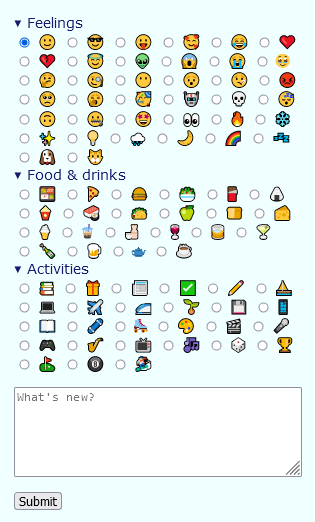
When you update your status, you select an emoji to display alongside it. The picture above shows the options available. When I started using Status Cafe, I quickly figured something out: you can use the Inspect Element feature of your browser to edit the emoji input & place whatever emoji you want there. The only limitation is that you cannot use emoji that require multiple codepoints, such as those with skin tone or gender modifiers. The server will simply not accept them, since it only expects single-character emoji.
So this is easy enough to do in a desktop browser, but I also wanted to do updates with custom emoji from my phone. One day, on a car ride, I messed around with bookmarklets and came up with the code for a simple script that does the replacement on your mobile browser. I have only used it on Chrome, but I expect it would work on most mobile browsers that support javascript bookmarklets. The code is as follows:
javascript:(function() { const input = document.getElementById("face0-0"); const label = document.querySelector("label[for=face0-0]"); const emoji = prompt("emoji"); if (emoji && input && label) { input.value = emoji; label.textContent = emoji } })()
Here it is in link form. If you want to use it, simply click and drag the link to your bookmarks bar on desktop, or long press it on mobile.
status cafe emoji hack
With this bookmarklet, you should be able to use any emoji you want. When you run the bookmark on the Status Cafe main page (while logged in), a prompt will come up for the emoji you want to use. Enter your emoji, and the first radio button in the interface will be updated to show the emoji you selected.
Do you use Status Cafe?
Do you know of any other cool small web tools?
Do you know any cool hacks for your favorite sites?
Let me know your thoughts at my Ctrl-C email: gome @ ctrl-c.club.