




Browsing the web can become a very tiring experience when each website or even section of each website is sporting a different font.
It sure as hell looks nice, but is it optimal for reading? Not really.
I prefer to read the web the same way I read and write code: with a fixed-width font.
This type of font lets your eyes move smoothly across the text, allowing you to almost anticipate where the next word will appear.
It makes reading faster, more intuitive, and ultimately a more enjoyable experience.
Sure, you lose the a part of each website's uniqueness, and in fairness many websites start to look alike, but while doing so you bring back some of the charm of the early web like Gopher used to have (or ofcourse still has like with Gemini, the 'new' small web).
Gopher Gemini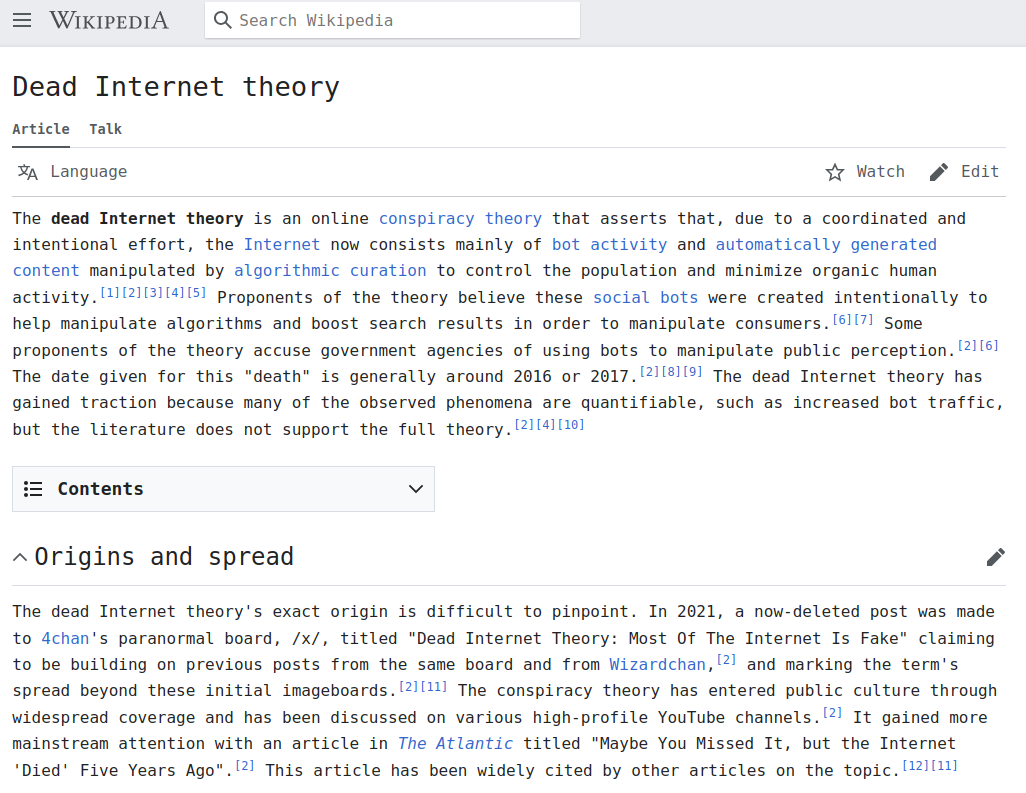
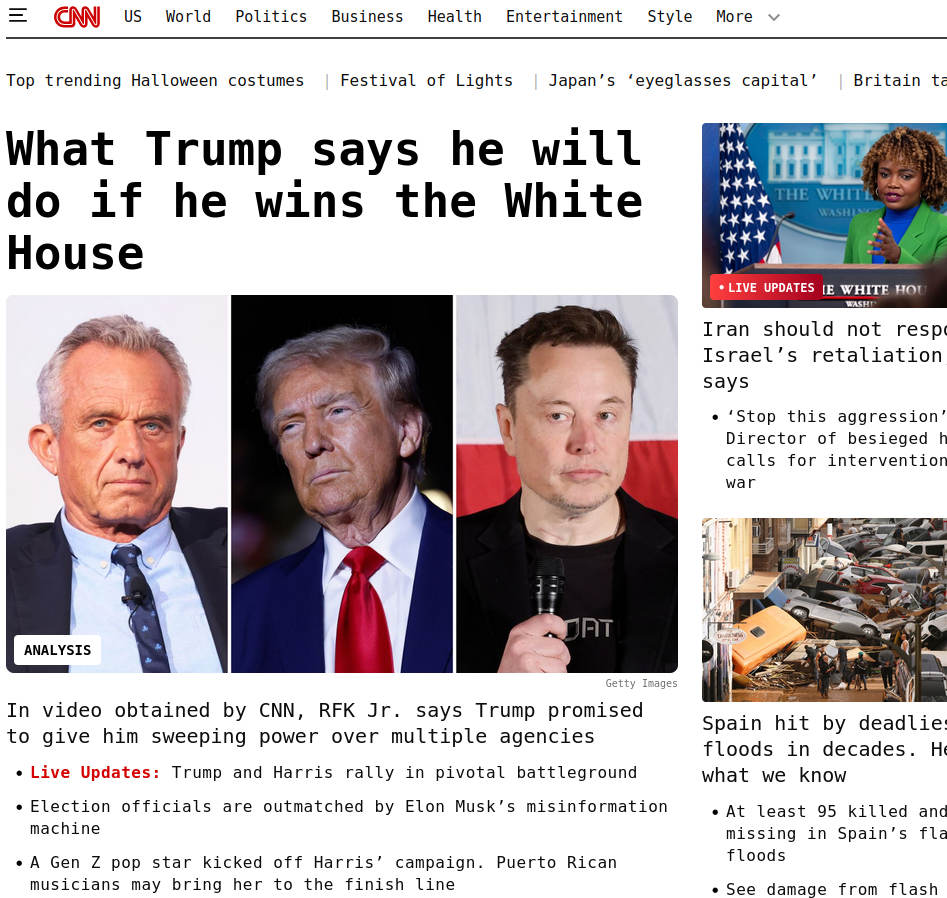
I'm sure you'll be able to do this in any browser, but here are the instructions for doing so on Firefox (or firefox deratives):
- Enter about:preferences in your address bar to open the settings screen
- Scroll down to Fonts and select 'Advanced'
- From there select a fixed width (monospace) font for Serif, Sans-serif and Monospace
- Deselect the 'Allow pages to choose their own fonts' option
- Confirm with OK
If you would like to toggle this on/off with a button on your toolbar, you can use this extension:
Enforce Browser FontsWeb
You can get in touch through Mastodon:
@rxpz@social.linux.pizzaDeclutter the Web: Browse Every Site with Just ONE Fixed-Width Font was published on 2024-10-31




